Data Recovery in Yonkers, New York
Your One Stop Shop for Data Services
Digital data storage is the most commonly used and most efficient way to store data today. It is easy and quick to do, and it offers so much convenience and flexibility. However, errors and mistakes can happen at any time and this can result in the loss of valuable data and information. Corrupted software, virus and malware attacks, and hard drive failure - these are a few examples of things that can lead to data loss..
What should you do to protect your data? How do you prevent yourself from ending up in this frustrating situation? Micro Center is the primary data recovery service provider in New York. Our years of experience and trained staff can help recover your data and eventually safely store it. However, before we get to that, let’s review a few ways you can avoid a catastrophe in the first place. These methods can help extend your storage device’s life, to ensure you can continue using it for years to come.
Nearest Data Backup and Recovery Services
Yonkers, NY
750-A Central Park Avenue | Yonkers, NY 10704
Store Hours, Info & Map
Protecting Your Storage Devices
1. Keep your computer cool. Overheating is one of the most common causes of hardware damage, so make sure that your computer does not get extremely hot. Ensure it is adequately ventilated at all times, check for dust build-up, and clean the fans.
2. Protect from power surges. Invest in a surge protector that can protect your computer and its components from electrical power surges. It also protects against power outages that can lead to data corruption if your computer is improperly shut down.
3. Use anti-malware or antivirus software. Anti-malware and antivirus software provide protection against dangerous cyber threats that steal and damage your data. This software is designed to deter, detect, search for, and destroy worms, adware, trojans, and other threats.
4. Back up your files. There are a variety of options available when it comes to data backup. Probably two of the cheaper and more portable are the flash drive and the external hard drive, which a lot of students and professionals use these days. Other reliable data backup storage options to consider are network-attached storage and cloud storage.
Yonkers, New York Data Recovery
Data loss is a major concern for anyone that has sensitive or important information stored on their devices. Whether you are looking for data recovery in Yonkers, NY or surrounding areas such as Mount Vernon, New Rochelle, or White Plains, Micro Center can help. As a business owner, an employee, or student, data loss is something that no one wants to experience due to the many headaches, frustrations, and inconveniences it can cause.
If your data is compromised, there is still a chance that it can be recovered. We here at Micro Center are experts when it comes to data recovery and data backup. We will make sure to closely examine your damaged storage drive and device to identify the problem and come up with a solution fast.
Our Process
HOW IT WORKS
BRING IN YOUR DEVICE
Bring in your equipment and tell us which files you need recovered
DETERMINE RECOVERY SOLUTION
We'll discuss how best to save your files and data
WE DO THE RECOVERY
Once done, we will contact you for pickup
PICK UP YOUR DEVICE
Go to Knowledge Bar or Service Counter for pickup.
Devices We Service
We can perform data recovery and backup services on all types of Apple devices, including iPhones, iPads, iMacs, Mac Minis, and MacBooks.
We support PC desktop and laptop storage devices, whether it’s an internal hard drive or solid state drive (SSD), external disk drives, or USB flash drives.
For advanced home users or small businesses, we also support data backup and recovery for Network Attached Storage (NAS) servers and RAID systems.
What We Need From You
Bring everything you think might help, including your power adapter if it is a laptop, tablet, or all-in-one PC, especially if the issue is power related
Your login credentials - for Apple, please make sure Find My Device is turned OFF. If the unit doesn't power on, you can do this on Apple's website using your Apple account.
For PCs, if you have BitLocker or any passwords set on the computer (BIOS, login, etc.) please provide these (all of them)
A complete problem description with as much detail as possible so our technicians can get to work on it quickly without having to ask for more information
Proven Expertise
Since 1979 our Expert Technicians have been repairing, building and upgrading all types of laptops and desktops, as well as performing data backup and recovery services.
The majority of repairs are completed in-house, resulting in quicker repairs and data security.
We repair any brand of desktop or laptop and are an Authorized Service Provider for Apple, Dell, HP, ASUS, Acer, Lenovo, and PowerSpec.
All Technicians are Comp TIA A+ and OEM Certified
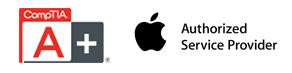
FEATURED BRANDS



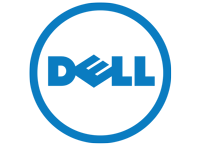




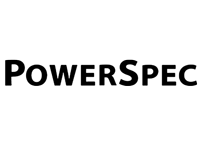


Data Backup and Recovery Services FAQ
Data recovery techniques are used once you've had some sort of data or file loss. Types of data loss range from simple file deletion to reformatted or physically damaged hard drives, resulting in complete data loss.













